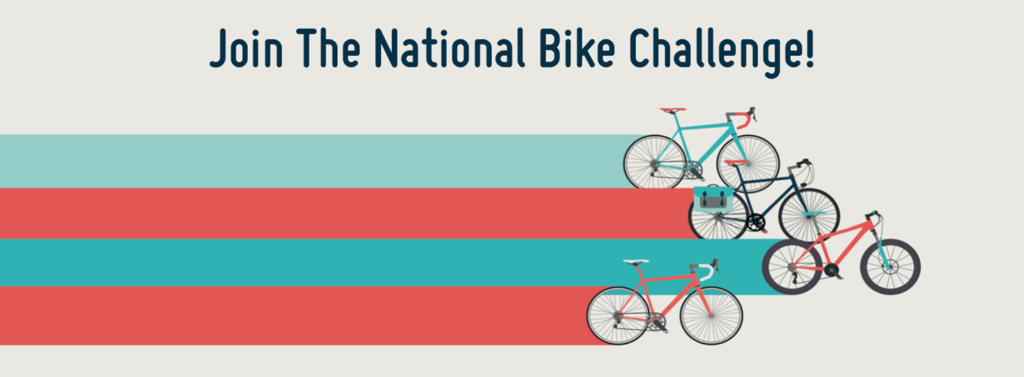
How to register for the National Bike Challenge
If you have registered in previous years:
- Go to www.nationalbikechallenge.org OR www.lovetoride.net
- Log in using your same Username and Password from previous years.
- Agree to the new terms and conditions.
- Done!
Simply confirm you recent rides are showing up on your profile and you’re set for the rest of the year.
New Riders to the National Bike Challenge:
- Go to www.nationalbikechallenge.org OR www.lovetoride.net
- Click “Register Here”
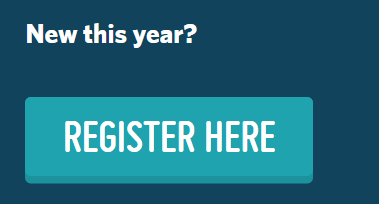
- You can quickly create an account by clicking to register with Facebook or Strava.
- If you register with your Strava account, it is a one-step set up.
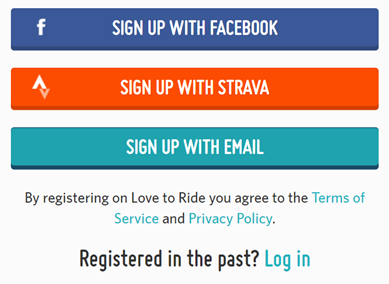
Facebook Registration
- When you click Facebook Registration, there will be a popup asking you to log into your Strava account and then a second page will ask you to give permission to Love To Ride. Click Yes and your account will be created.
- Proceed to fill out any future information requested. Depending on what information you have on your account it will ask more questions. There will also be a brief survey for you to fill out.
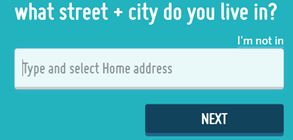
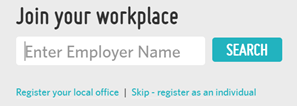

- Go to your newly created profile by clicking your name. Once on the main page of your profile, you can connect your Strava, MapMyRide, or Endomondo accounts so your rides automatically sync.
- Click on the icon of the service you use and follow the login instructions for that service.
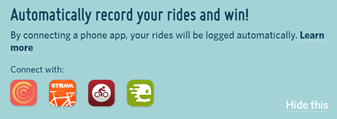
- Once you have your ride account linked, you are done.
- If you do not have or do not want to use one of those accounts, manually log in to your NationBikeChallenge.org account and add your rides manually to your account.
- Fill out the requested info of your ride and click “Log My Ride”
- If you do not have or do not want to use one of those accounts, manually log in to your NationBikeChallenge.org account and add your rides manually to your account.
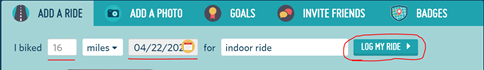
Strava Registration
- When you click Strave Registration, there will be a popup asking you to log into your Strava account, and then a second page will ask you to give permission to Love To Ride. Click Yes and your account will be created.
- Proceed to fill out any future information requested. Depending on what information you have on your account it will ask more questions. There will also be a brief survey for you to fill out
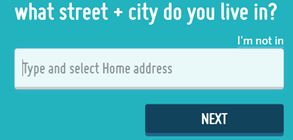
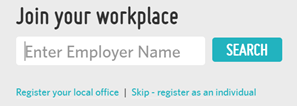

Once your profile is set up, you are ready to go and all your strava rides will automatically be registered to the National Bike Challenge.
Email Registration
- When you click Email Registration fill out the requested information and then click register.
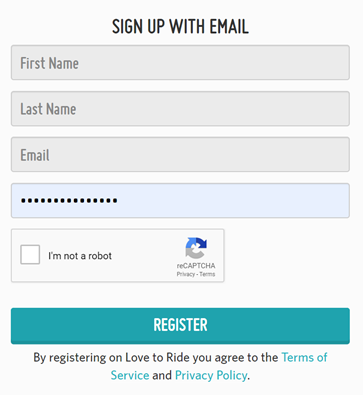
- Proceed to fill out any future information requested. There will also be a brief survey for you to fill out.
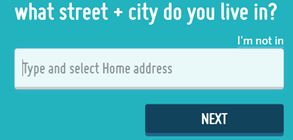
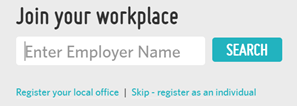

- Go to your newly created profile by clicking your name. Once on the main page of your profile, you can connect your Strava, MapMyRide, or Endomondo accounts so your rides automatically sync.
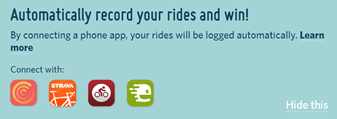
- Click on the icon of the service you use and follow the log in instructions for that service.
- Once you have your ride account linked, you are done.
- If you do not have or do not want to use one of those accounts, manually log in to your NationBikeChallenge.org account and add your rides manually to your account.
- Fill out the requested info of your ride and click “Log My Ride”
- If you do not have or do not want to use one of those accounts, manually log in to your NationBikeChallenge.org account and add your rides manually to your account.
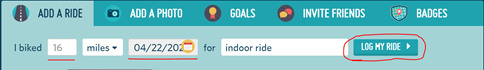
Hopefully this guide has been helpful. If you have any questions please reach out via FaceBook or Instagram message or send an email to [email protected]
